Search Engine analysis shows that – Google counts the loading speed of your website as a ranking factor And we all want to rank better and bring floods of traffic to our site right?
The thing is, speed is not just important for search engines, it’s important for user experience too. Improving your websites loading time should be about your website’s visitors and ensuring your user experience is as best as possible.
A study revealed that just one-second delay in page-loading time could potentially cause a loss of 7% in conversions. Just how much of an impact 1 second could have on your site could differ but it makes a lot of sense when you think about it.
There are plenty other cases for the importance of increasing your websites load time, there’s another great collection of statistics on Econsultancy.com. For those of that use WordPress, we are in a unique position because we don’t have to be all too technically savvy to see some great improvements in our websites loading time.
This is all thanks to a great selection WordPress plugins that are designed to help you speed up your websites loading time. Let’s check out:
Speed Enhancing WordPress Plugins
Below you’ll find plugins that can make changes to your WordPress install to speed up your site. You’ll also find the usual caching and minifying plugins along with a plugin for lazy loading, the best part is here we listed only free plugins.
1: BJ Lazy Load
Usually, when a visitor hits your website and tries to load a page it will load the entire page.
If it’s a long page with lots of images this can cause your loading times to skyrocket.
A firewall helps you block brute force and malicious attacks from accessing WordPress. It also filters out lousy traffic even before it reaches your server because you can host static contents on their CDN servers.

Some more features:
- Replaces post images, Gravatar images and post thumbnails
- Replaces content iframes with a placeholder until content needs to load
- The plugin uses jQuery to operate
- Serves scaled down images with responsive designs
Cost: Free Plan
2: WP SMUSH.IT
This plugin is based on the Yahoo Smush.it service which is used to optimize images and remove unnecessary bytes from image files. Most tools use ‘lossy’ formats which degrade quality, but this uses lossless formats so you won’t be able to notice any difference in quality.
I tried this plugin a long time ago and it didn’t work very well due to the fact that there were some bugs in the plugin. Actually, at the time, it broke all of my image thumbnails but thankfully there’s a plugin called ‘Regenerate Thumbnails’ that fixed the issue on my site within 5 minutes, so no harm was done.
It’s worth noting that this happened a long time ago and since then the plugins development has been taken over by WPMU DEV’s team
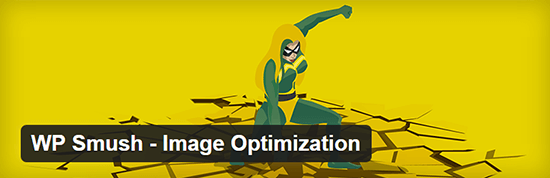
Some more features:
- Strips un-used color from images
- Strips metadata from JPEG’s (this isn’t needed anyway)
- Optimizing JPEG compression
- Integrates with the Smush.it API
- Choose to run existing images through the plugin
[/vc_column_text][wgl_spacing spacer_size=”15″][vc_column_text]Cost: Free Plan[/vc_column_text][/vc_column][/vc_row][vc_row][vc_column][wgl_spacing spacer_size=”31″][vc_column_text]
3: WP Super Minify
The idea of minifying is to combine JS, HTML and CSS files so that they can be compressed and served to visitors in a way that reduces website loading times.
It’s worth noting that you should be very careful when setting up these types of plugins, in the past I have found that sometimes particular themes and plugins can conflict with this type of plugin.option to disable compression of JavaScript and/or CSS just in case there are any conflicts.
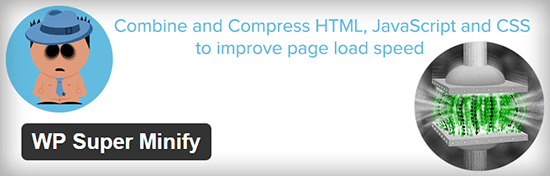
Some more features include:
- Minifies JavaScript, CSS and HTML
- Option to disable compression of CSS/JavaScript
- Extremely straight forward and easy to use.
Cost: Free Plan
4: W3 Total Cache
This is another popular speed enhancing plugin. It goes beyond just being a simple caching plugin. It’s a complete framework. There’s a huge array of options and various caching methods that are supported.
There’s advanced support for CloudFlare and various CDN services such as MaxCDN. But, the reality is that because there are so many options, it’s not the easiest to setup. And if you don’t know what you’re doing, you could break something. That’s why only advanced users should use this plugin.

Some more features include:
- CDN Support
- Browser caching
- Database caching
- Object caching
- Minifying
- And lots more
Cost: Get W3 Total Cache
5: Cache Enabler
Cache Enabler is a great plugin for the team at KeyCDN. It’s a lightweight caching plugin that you can set up in minutes. It comes with the option to set cache expiry time, minification setup and a few other options.
Other than that, it’s sparse on features but that’s the entire point of this plugin. If you need to add a CDN, you can use the sister plugin to this called CDN Enabler. The same principle applies – lightweight and easy to set up.

Some more features include:
- Simple setup
- 1-click to clear cache
- Set cache behavior (e.g. clearing after new posts)
- Minification feature
- Set post ID’s to exclude from the cache
- Set expiration times
Cost: Get Cache Enabler
6: WP Fastest Cache
WP Fastest Cache comes with a great set of features, balanced with ease of use. Some plugins are too basic, others are too advanced – the developer of this plugin has definitely found the middle ground.
Just install, activate and run through the settings. Then hit save and you’re ready to go. I especially like how easy it is to set cache expiration times for certain URL strings.
And it gets better because this plugin is used by over 200,000 people and receives great reviews on WordPress.org.
 Some more features include:
Some more features include:
- Easy setup
- 1-click to clear cache and/or minified CSS etc
- Minify CSS and HTML
- Set posts/pages to exclude (some like admin area excluded by default)
- Set expiration times for all posts/pages or certain URL strings
- CDN integration
- Premium version available with extra features
Cost: Free Plan
If everything seems under control, you’re not going fast enough.
– Mario Andretti
We hope this article helped you find the best WordPress security plugin for your website. You may also want to see our list of best WordPress plugins to speed up your website.
If you liked this article, then please subscribe to our YouTube Channel for WordPress video tutorials. You can also find us on Twitter and Facebook.
Wonderful article! We are linking to this great post on our website. Keep up the good writing. Tiphanie Hadlee Yunfei
I used to be able to find good information from your content. Benedikta Merwin Manolo